Starting the game
Table of contents
[INF] Setting up Infinitas
Infinitas is a home version that can be played on Windows PCs. It requires a monthly subscription.
bemanistyle on OTAQUEST has a very good article on how to sign up for an account, pay for the subscription fee, and setting up the game.
[AC] Playing the arcade game for the first time
Get an eamusement card
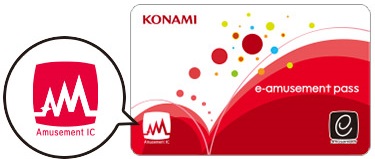
An eamusement card is used to save your profile. If your arcade has official eamusement service, they will almost always carry the cards at the front desk - just ask for “Konami card” or “eamuse card”. They will usually cost between $5 to $10 USD.
You’ll probably want to get the latest one that has the new Amusement IC logo, which is compatible with a wide variety of networked games, not just Konami. But the old eamusement cards will still work on IIDX.
Other cards with Amusement IC logo will work as well; namely, new versions of Aime, BANAPASS, and NESiCA cards will also work.
It is recommended that you jot down the card number on the back, just in case you lose it AND it isn’t connected to a Konami account.
Scan your card on the IIDX machine
Scan your card on the card reader, shown in green below.
On lightning model cabinet:

On legacy cabinets:

On really old legacy cabinets:

If you scan on the left side, then you’ll play on the left side (1P), and if you scan on the right side, you’ll play on the 2P side. This is up to you, just know that you won’t be able to change sides in the middle of a game. If you want to switch sides, you can scan your card on the other side the next time you play.
Create a player profile
After you tap your card, the game will make you go through the play data creation process. No need to insert money just yet!
While carding in, you can press the “EFFECT ON/OFF” button to change the language to English, if it isn’t set to English already.
Step 1) Accept Terms of Service
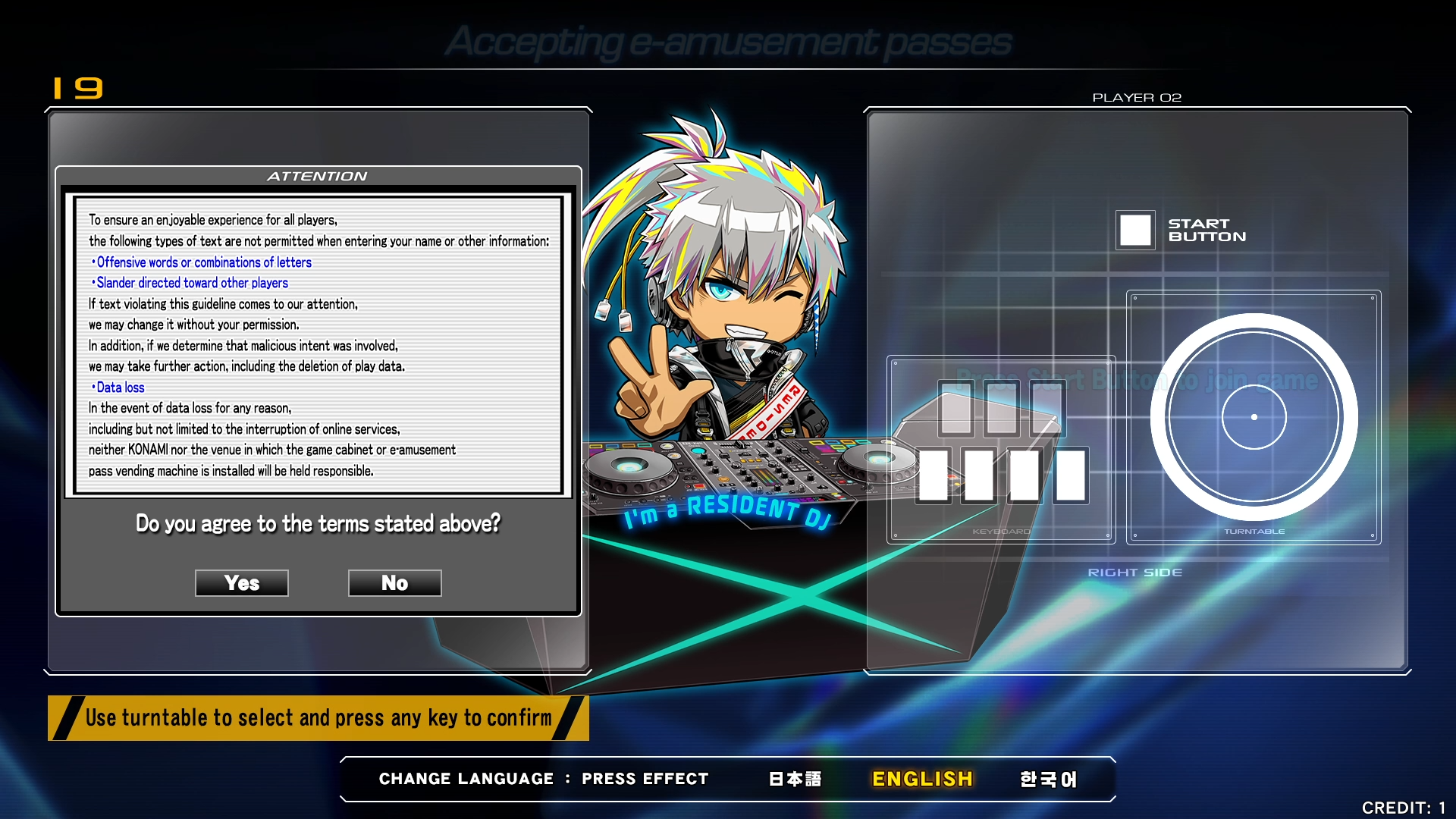
Use the turntable to move the selection to Agree, and tap on a white key (one of 4 keys at the bottom row) to confirm.
Step 2) Create your PIN

Pick a 4-digit PIN and enter the same PIN TWICE! You’ll be using this PIN every time you use this card, so you should remember it.
On legacy cabinets, use the keypad on the side you carded in. On Lightning Model, use the touch screen.
Step 3) DJ NAME
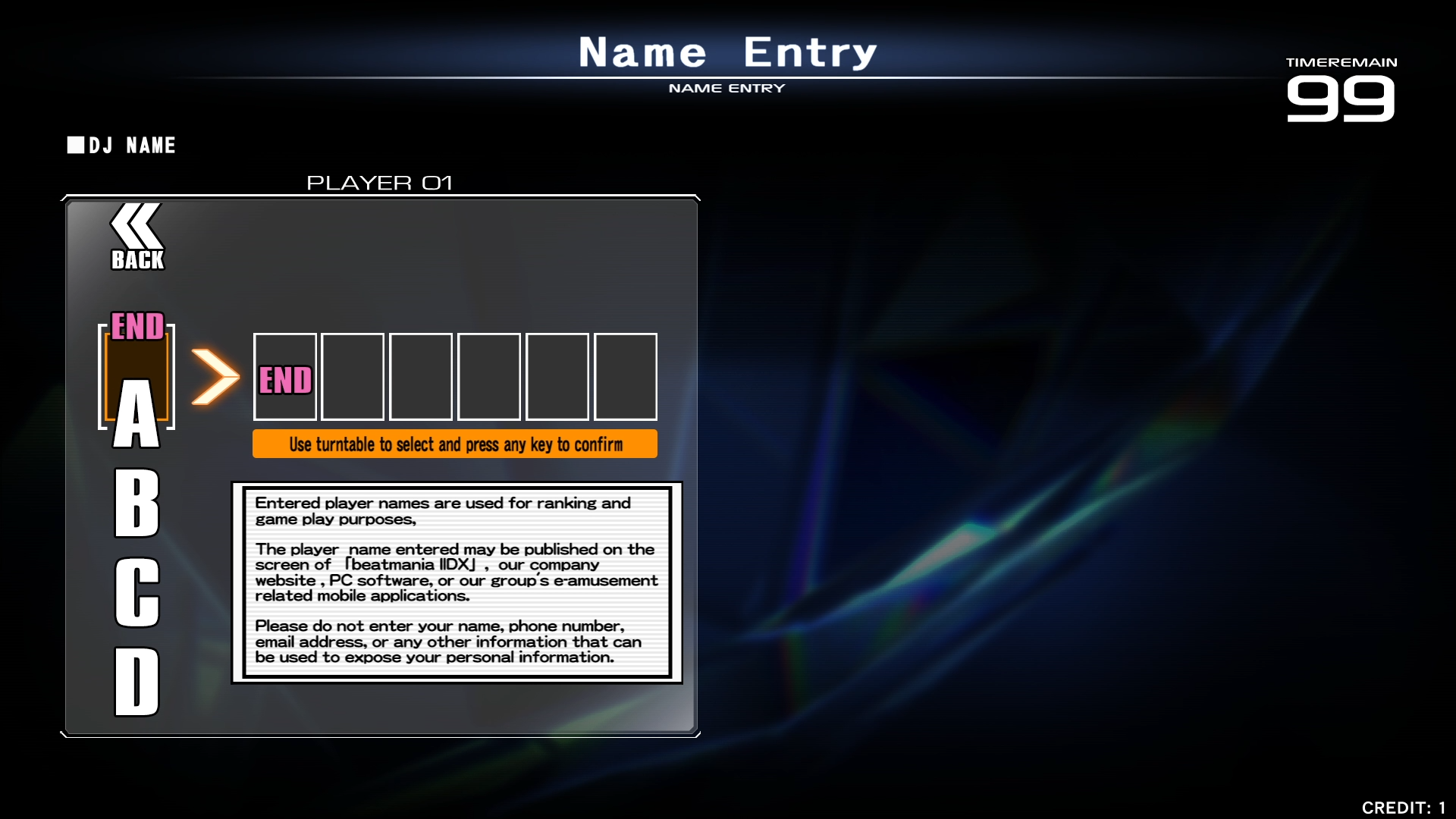
Pick your DJ NAME, which is the name that is shown to others in IIDX. Use the turntable to select a letter, and press a white key to type it. Scroll to “BACK” to and press a white key to erase a character, or select END to finalize.
It is possible to change your DJ NAME later, but only if you pay for Basic course subscription.
Step 4) Area Select
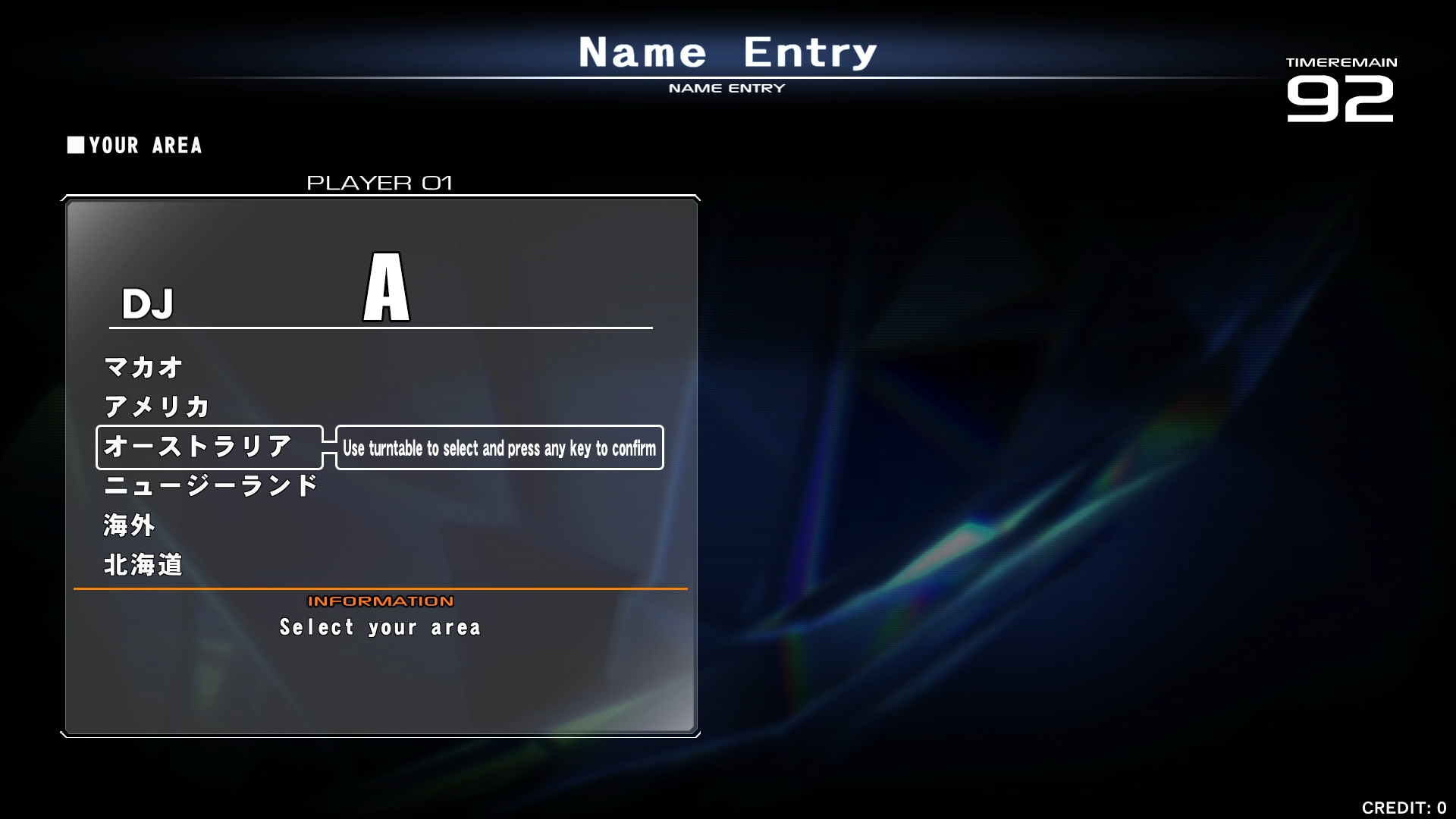
For some advanced features like seeing the area top / average score, the game makes you choose your region.
Unfortunately this part of the game is not fully translated. Here are the areas outside of Japan:
- 韓国 (Korea)
- タイ (Thailand)
- インドネシア (Indonesia)
- シンガポール (Singapore)
- フィリピン (Philippines)
- マカオ (Macao)
- アメリカ (America)
- オーストラリア (Australia)
- ニュージーランド (New Zealand)
- 海外 (overseas)
This can only be set once per version when signing in for the first time (i.e., it can’t be changed until the next version)… but it’s not a big deal.
Mode Select
If it’s your first time playing, STANDARD mode is recommended.
Turn the turntable to change selection, and press a white key to confirm.

Once you select it, the game will ask you to insert credits - do that. It will ask you if you want to play the tutorial - you should try it.
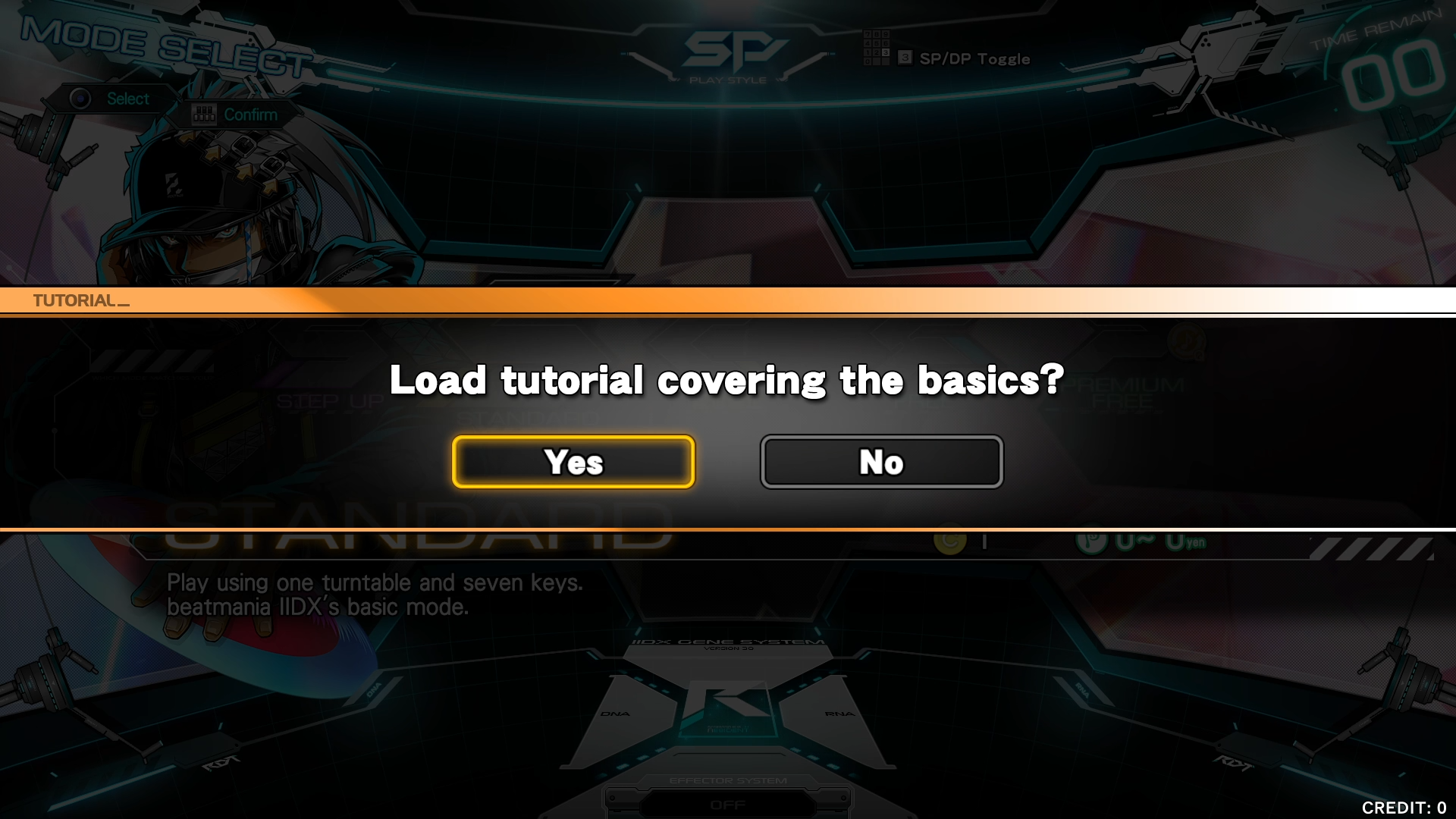
Events
After selecting a mode, you might be taken to an event page where you can unlock songs. Usually, events are in Japanese and not translated. You can usually just press the white keys to skip through the events, it’s not a big deal if you don’t do the “right” thing.
(Optional) Create a Konami account and link your eamusement card
You can do this later - it is not a requirement to have a Konami account to play using the card, but you’ll want to do it eventually. Creating an account gives you access to things like:
- Recovering game data if card is lost or damaged
- Resetting PIN if forgotten
- Viewing game data
- Changing game settings
- Participating in events
… and so on.
It is recommended that you create a Japan region account, and not an English-language international account. Only Japanese accounts are able to make full use of eamusement - such as paying for eamuse basic subscription using PASELI.
Follow the steps here on remywiki with some help from Google Translate. You do not need a Japanese VPN or a Japanese credit card to make an account!
If you accidentally attached your card to the wrong region, follow these directions.
