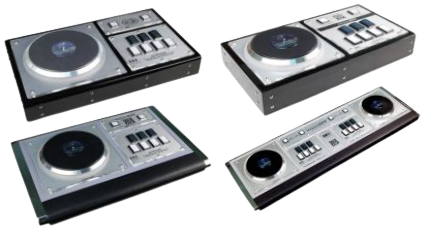beatmania IIDX Controller Considerations
Table of contents
- Summary of considerations
- Buttons
- PCB
- Turntable
- Controller recommendations
- Further reading
There are many things to consider when buying a controller.
Summary of considerations
In order of importance:
- Noise level?
- Price?
- Available space?
- User-serviceable parts (buttons/springs/switches)?
- Game compatibility: Infinitas (60Hz, 120Hz)? LR2? PS2?
- Turntable deadzone and sensitivity?
- Swappable 1P / 2P sides
- Size of turntable? Turntable distance?
- Turntable height?
- Turntable material (EMP, vinyl, or other)?
- USB poll rate (1000Hz vs. 250Hz)?
Buttons
Buttons, springs, and switches
Please refer to parts page for an in-depth discussion on springs, buttons, and switches, especially if you’re trying to figure out what configuration you should buy.
Most controllers will have swappable parts that are compatible with arcade components. Usually, you have the option of buying the controller with your desired parts in it, or you can buy the parts after-market and swap them in.
There are exceptions; e.g., Konami Original Controller (KOC) and Infinitas entry model controller use membrane switches.
Swapping 1P and 2P sides
Most controllers have the ability to change which side the turntable is attached to, so that you can use it as a 1P-side controller or 2P-side controller. There are a handful of controllers that do not have this option, which can be annoying.
Noise level
Most controllers using arcade parts will be fairly loud. Controllers using membrane switches are relatively quiet.
If you live in a shared space, or in a place where noise easily travels to neighbors, you may need to consider getting a controller with membrane switches. It would be very unfortunate if you got a controller only to have your roommates and neighbors complain every time you try to play.
While there are many ways to reduce the noise emitted by a controller, it’s not all that effective.
The most effective method is to build a soundproof box around the controller: 1 2 3
PCB
PCB stands for printed circuit board; in this context, we are talking about how capable the logic board is inside the controller.
Required reading - for this section, you need to understand the difference between digital and analog turntable input:
- Digital input has three states; neutral, spinning clockwise, and spinning counter-clockwise. There is no sense of velocity, only direction.
- Analog input works as a numeric value on the X-axis. When the turntable is stationary, the value remains unchanged. When it spins clockwise, the value increases (relative to the angular velocity), and when it spins counter-clockwise, the value decreases (direction can vary - this is just an example). Usually, the values range from 0-255, wrapping around on each end.
Most modern controllers support both, some controllers support only one or the other.
Playstation 2 Compatibility
Not all controllers have a PS2 port. Most controllers made in the 2000’s to 2010’s were made compatible with the PS2, but as of 2022 this has become much less common. If you care about playing CS releases, you’ll want a controller that works with the PS2.
It’s worth noting that DJ DAO does sell a USB To PS2 adapter which alleviates this issue, but it’s not compatible with every controller.
Keyboard mode
Keyboard mode for a controller allows you to use the controller as a keyboard, emulating keystrokes instead of joystick input.
There are some games that aren’t too happy with IIDX controllers operating in joystick mode. Some games would treat an analog turntable as a joystick that is always held down, some games can’t handle more than one controller, and so on; DJMAX is a good example.
Infinitas compatibility
For Infinitas, there are a few things to consider:
- Older controllers (like DJ DAO controllers before PHOENIXWAN) might have trouble with 120Hz mode of Infinitas. This is due to the fact that 120Hz mode of IIDX requires a more sensitive turntable, resulting in extremely large deadzone or slow scroll speed – see “Turntable sensitivity and deadzone” section below.
- It is possible to play Infinitas with a digital turntable, but analog is heavily preferred. While the game itself will be playable, you will most likely need a keyboard to scroll through songs, adjust options (SUDDEN+ lane covers), and so on.
It’s better to double check before buying if the controller works well in Infinitas, especially in 120Hz mode.
LR2 (LunaticRave2) compatibility
LR2 only accepts digital turntable input (neutral, spinning clockwise, spinning counter-clockwise).
For some controllers that only provide analog input, such as the Infinitas Premium controller, some users have written a tool to translate the analog input into digital input for LR2. PC_for_LR2 is one such example. Some users report that none of these tools work well enough for high-level play on LR2, so your mileage may vary.
Beatoraja compatibility
Fortunately, beatoraja will happily work with either digital turntable input or analog input, configurable in the options.
beatmania Ultimate Mobile / BlueTooth compatibility
While this is not the most popular feature, some controllers can connect over BlueTooth and allow you to play beatmania Ultimate Mobile.
DJ DAO also sells BE2BT adapter which converts USB controllers to BlueTooth signal.
USB poll rate
Poll rate refers to how often the controller sends input data to the PC. Usually, it’s either 250Hz (4ms between input) or 1000Hz (1ms between input). While 1000Hz is desirable, 250Hz is totally acceptable.
Turntable
Turntable is the most complicated part of a IIDX controller; therefore, there are many aspects to consider.
Turntable distance
Distance between the turntable and button #1 is another important factor, even more so than the size of the turntable. This has a significant impact on how you place your fingers during gameplay. Largely, there are two options:
- Arcade distance
- KOC (CS) distance
For reference, above image is a US KOC model.
KOC has the turntable a few centimeters closer to the buttons than the AC dimensions, which makes a huge difference. In general, AC dimensions are more common and preferred by most players.
Size of the turntable
You basically have two choices: get a turntable that is the exact same size as the arcade, or get something that is much smaller. It’s actually easier to play on smaller turntable, mostly due to lighter weight – at least on SP. This is entirely up your preference; the usual recommendation is to go with arcade-size turntable, but you might be constrained by your budget or the space available.
Height of the turntable
Most controllers will have the turntable raised by a couple centimeters to match the arcade dimensions. Notable exception is the KOC which has the turntable sitting much lower.
Turntable deadzone and sensitivity
Turntable deadzone is the distance in which the turntable needs to move in order for any input to register. This applies to both analog and digital turntables. If the deadzone is large, you have to spin the turntable quite a bit before the game recognizes it. If this is too large, it can make the game practically unplayable.
Turntable sensitivity refers to how fast the turntable turns in-game, relative to how much you move the physical turntable. While this doesn’t affect the game play too much, having the right sensitivity is useful in menu navigation and configuring things like SUDDEN+ lane covers.
Some controllers have adjustable deadzone and sensitivity settings.
IMPORTANT: Infinitas in 60Hz mode and 120Hz mode have different expectations when it comes to turntable input. A controller that works totally fine with 60Hz mode may experience significantly larger deadzone and reduced sensitivity when running the game in 120Hz. If you want to run Infinitas at 120Hz, you’ll want to ensure that the controller is known to work well with it. For example, older DJ DAO models (FP7, PEE, RES, RED) will be playable with Infinitas at 120Hz, but you’ll have to move the turntable more so than usual in order for it to register, which can be less than ideal.
Turntable surface material
Controller makers have experimented with various surfaces. There are a handful:
EMP
This is the most common. EMP refers to Empress, version in which this material was first introduced to the arcade cabinets. It looks like this:
This is a slightly grippy vinyl material that has a bumpy texture. It can be a bit slippery if you have sweaty hands.
Lightning
Lightning Model cabinets, official Infinitas professional model (2022) controllers, and Phoenixwan+ LMT use a unique grippy material that is textured and slightly rubbery. It provides more friction than EMP does, so it’s not as slippery even when your hands are sweaty. Some players say that these are too grippy & can hurt their fingers.
Glossy vinyl
This was the default turntable surface for arcade cabinets before Empress. This is just a layer of glossy plastic, so most of the friction comes from your own hands. They are surprisingly playable, unless you have really sweaty hands.
Others
KOC uses light plastic material that has a matte texture:
DJ DAO’s Phoenixwan uses a silicone-based material, which some people like (and others dislike). The texture wears down over time, and it can be difficult to clean as it attracts dust.
Controller recommendations
Please note that not all controllers are covered here, just the popular options. IIDX.org is not affiliated with any controller makers. Page updated on 2023-07-03.
Best option: Phoenixwan+ LMT (newest model)
For most people buying a new controller, DJ DAO Phoenixwan+ LMT is recommended. Product page
Starts at $299 USD (+$126 for Sanwa/Omron parts), plus shipping.
✅ Compatible with Infinitas 60Hz and 120Hz, LR2, beatoraja
✅ Configurable turntable deadzone and sensitivity
✅ Full size turntable, AC distance, swappable sides
✅ Turntable surface similar to Lightning Model cabinets
⚠️ Relatively high price
❌ No native PS2 support (needs BE2PS adapter)
This is currently the best available option in the market. Its best feature is that turntable parameters are adjustable on the fly, while remaining fully compatible with Infinitas and LR2.
Good alternatives: Phoenixwan, Phoenixwan+ (older models)
Older models of Phoenixwan are also strongly recommended.
Product page for Phoenixwan, product page for Phoenixwan+
Sold for $279 USD before being discontinued (+$126 for Sanwa/Omron parts), plus shipping
✅ Compatible with Infinitas 60Hz and 120Hz, LR2, beatoraja
✅ Configurable turntable deadzone and sensitivity
✅ Full size turntable, AC distance, swappable sides
⚠️ Most models have PS2 support (some later models do NOT, however)
⚠️ People are divided on unique turntable surface
❌ Known power supply issues on older Phoenixwan models
Older model of Phoenixwan has known issue with its power supply, which usually results in various LEDs dying out over time, with some users experiencing complete failure of the controller. Phoenixwan+ models should be more reliable, according to users.
Cheaper and smaller alternative: DJ DAO FPS (Gen 1 / Gen 2)
FPS Gen 1 is an older controller by DJ DAO. Product page (offline)
It was sold for slightly under $200 USD, plus shipping. It is no longer being sold as of 2023, so you’ll have to find a used one.
Note
In July 2023, a new revision (Gen2) of FPS has been released, which has a completely new PCB and presumably solves any turntable issues. As of early 2025, it does not look like more batches of this product are being produced, but you may be able to find them used.
✅ Compatible with Infinitas 60Hz, LR2, beatoraja, PS2
✅ Adjustable turntable distance, swappable sides
✅ Small size
✅ Low price!
⚠️ Playable with Infinitas in 120Hz, but not perfect (e.g., dropping fast scratches)
(resolved in Gen2 product)
❌ Small turntable can be a deal breaker
Official controllers
KOC
KOC is the official Konami controller for Playstation 2, made in the 2000s (yes, almost 20 years ago).
Sells for 5,000 - 10,000 JPY used on various used goods store.
✅ Compatible with PS2
✅ Compact size
✅ Quiet
⚠️ Can work on PC, mostly LR2, but needs an adapter
⚠️ Can be extremely cheap, but finding a good adapter is not cheap
❌ Membrane switches, prone to getting stuck
❌ Digital turntable input only
❌ Flat turntable surface
❌ Turntable height is low - lower than buttons
❌ KOC size turntable, KOC distance
Even though they have been out of production for a long time, the original JKOC (Japanese KOC) is still in active use by many. The controller is still one of the best choices for PS2 CS releases, and works well with LR2 given the right adapter.
If you want to play this on a PC, finding a good adapter will be a challenge. If you buy a generic PS2 to USB adapter, it will most likely not work correctly. The recommended adapters are Elecom JC-PS101USV / JC-PS101UBK and Super Joybox 3, but they can be expensive.
USKOC, released with North American version of beatmania (2006), is not recommended, as users have reported various issues with using it with an adapter, such as low poll rate and dropped input. US KOCs have a rounded edge around the turntable, while JKOCs have a square edge.
DIY solutions exist to replace the PCB for KOC, or to redo the entire thing except the housing. Here is one example.
In general, it is not recommended to buy the KOC. The turntable being digital makes it difficult to play modern games like Infinitas, and finding a good adapter will often cost more than the controller itself.
Infinitas controllers
Since the launch of Infinitas, Konami launched three different models:
Infinitas premium model (2016)
Originally sold for 32,780 JPY, used for 30,000 - 45,000 JPY
Infinitas entry model (2021)
Originally sold for 16,280 JPY, used for 12,000 - 25,000 JPY
Infinitas professional model (2022)
Originally sold for 80,080 JPY, used for 100,000 - 125,000 JPY
(All three)
✅ Official controllers, native support for Infinitas
❌ Analog turntable only, not compatible with LR2 out of the box
❌ Not PS2 compatible (but can be used with BE2PS adapter)
(2016 Premium model only)
✅ Small size
❌ Tiny turntable
❌ Overpriced and hard to find due to rarity
(2021 Entry model only)
✅ Supports Ultimate Mobile over BlueTooth
✅ Compact size
❌ Membrane switches, prone to getting stuck, not replaceable with arcade parts
(2022 Professional model only)
✅ Turntable that matches lightning model
❌ Overpriced and hard to find due to rarity
❌ Some users reporting LED failures
Entry model (2021) is a revival of the KOC, using membrane switches. The other two use arcade parts. All three of them only support analog turntable input, so if you want to use with LR2, you’ll need a third party tool like PC_for_LR2, but it’s not guaranteed to work well.
These controllers are good for Infinitas and beatoraja, but not recommended due to low supply and relatively high price.
Generally no longer recommended: older DJ DAO models
These would include: FP7, PEE, RES, and RED:
FP7 was one of the most common controllers in the past; PEE is its bigger brother. All of these controllers share the same internals, only difference is the size. After the release of 120Hz Infinitas these are no longer recommended.
The main issue is that the turntable has a large deadzone and low sensitivity. The PCB does not poll the turntable sensors often enough and has a hard-coded deadzone, which means small turntable movements are completely ignored and not sent to the PC. This is especially pronounced on the full-sized turntable (PEE/RES/RED), as the PCB is reading the angular displacement.
This can be a major issue with Infinitas in 120Hz mode; while the game is somewhat playable, you will have a tough time with scratch-heavy songs. If you mainly play PS2 CS releases or stick to LR2 on the PC, these are fine, however.
FPS is an exception, as the smaller turntable allows it to side step most of the turntable issues, even though it has the same turntable sensor and PCB.
Aftermarket PCBs do exist (e.g., arcin) which practically solves all of the issues with custom firmware, but as of 2023 they are hard to come by.
Other options
Warning
This page was originally written in 2022 and does not reflect any new products from the manufacturers below.
YuanCon has many different models of IIDX controllers, made in small batches. The recent models are generally recommended by the community, especially thanks to relatively cheaper price.
IST Mall also sells controllers, but they are not recommended due to poor build quality, especially regarding the turntable assembly, and subpar PCB.
Further reading
Rhythm Cons wiki is good resource for both DIY controllers and pre-made controllers.
the-safari also has an article on buying a controller from a Japanese resident’s point of view.