beatmania IIDX arcade cabinet dimensions
Table of contents
Disclaimer
Everyone is off by plus or minus a few centimeters, including this page. People use slightly different start / end points when measuring. Use it as an approximate guidance and not exact measurements.
Height from bass platform to keys
The height from top of the bass platform to the button panel is 90cm. It is the same for both Lightning Model cabinets and the legacy cabs. This is measured from the top surface of the bass platform to the top of the acrylic panel that the buttons are inserted to.
When you are playing at the arcade, you would have shoes on (hopefully), but when you are playing at home, you may not be wearing any shoes. This means you may need to compensate by having your home setup a few centimeters lower.
Height from bass platform to judgement line
On lightning model cabs, this is around 131.5cm.
On legacy cabs, distance from top of the bass platform to the red judgement line is about 127cm-130cm. This depends on model of the monitor of course, which varies depending on the cab.
Distance between 1P and 2P

Measured from the right edge of 1P button 7 to left edge of 2P button 1 - it should be around 19.0-19.2cm. The edge starts where the button holder (black plastic) ends. There is a little bit of a wiggle room as to how buttons are inserted, hence a few millimeters of variance.
For SP players – this means that rightmost edge of 1P button 7 (or leftmost edge of 2P button 1) is around 9.5 cm away from the horizontal center of the screen.
This assumes that you are using the same size monitor as the arcade, though. If your screen is smaller, you’ll want to move a little closer to the middle.
Lightning Model specifics
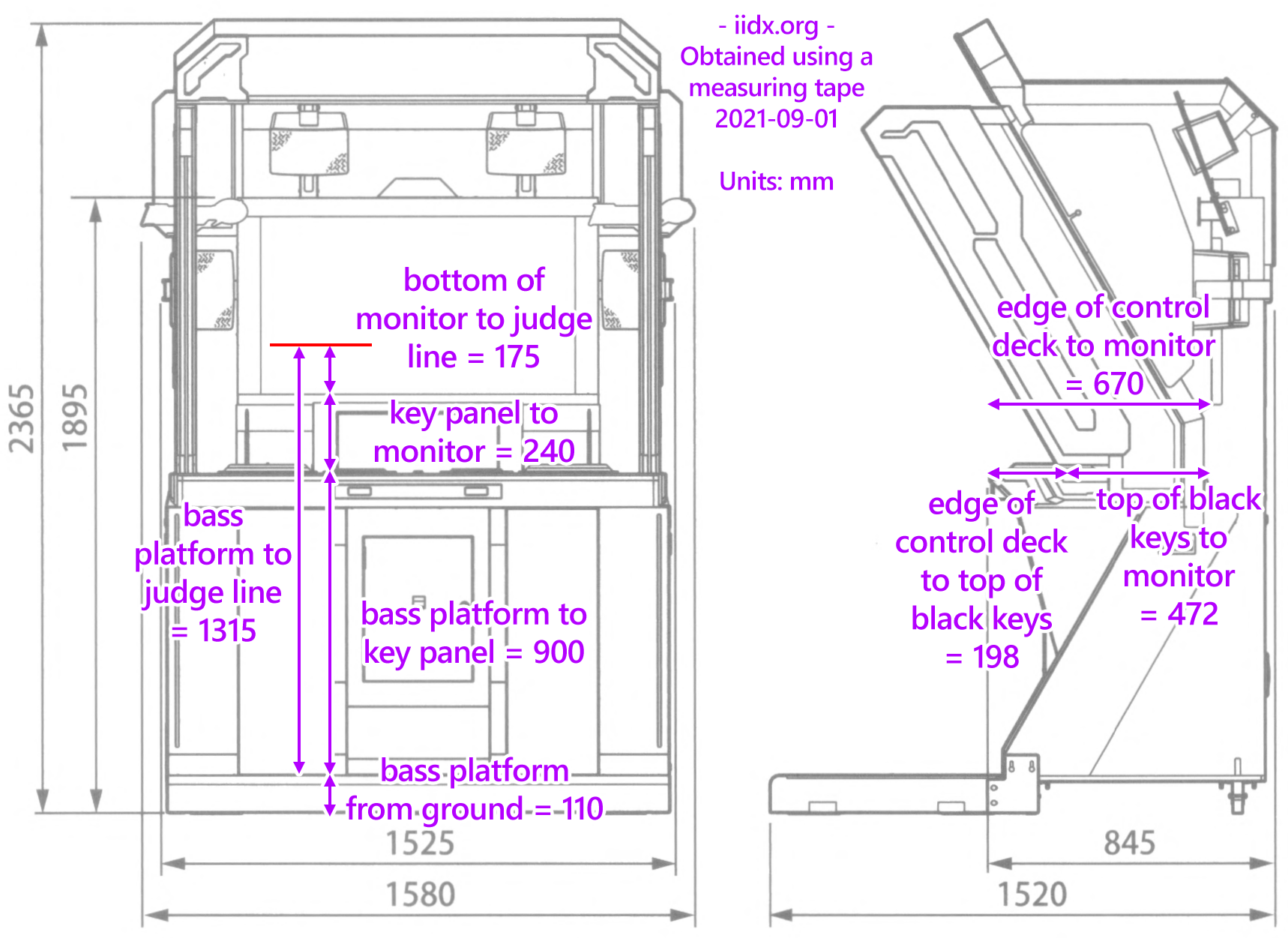
- These are accurate numbers obtained using a measuring tape.
- Main screen is a 43” class panel - see this page for more about monitors. The visible area is a bit smaller, little bit over 42”.
- Sub screen is a 23” class panel with about 21” visible area.
- Roughly speaking, center of each turntable align with edges of the main monitor.
- Note that lightning cab does not have the black leather-bound cushion part on the front. This is the main reason for players thinking that LM cabs are lower than legacy cabs (even though they are the same); it’s because they stand closer to it.
- For SP, width of the red judgement line is about 20.5cm (according to the link below).
Here is a page by Mameshiba who measured things with a measuring tape. They also have some additional measurements.
Legacy cabinet specifics
This page has accurate measurements taken from an legacy cabinet. According to the page,
- Bass platform is 10cm.
- Bass platform to key panel is 90cm.
- For LCD cabs, key panel (measured from wood, not acrylic panel) to bottom of monitor is 23.5cm.
- Width of the red judgement line measures around 18.5cm to 20cm, depending on the monitor.
What if my monitor at home is too small or too big?
To get an equivalent experience by adjusting the distance to your monitor, use an FOV calculator as explained here, which would give you an accurate screen distance to compensate for monitor size difference.
For Infinitas, you can try infzoom which allows you to freely adjust the size of of the game window. This can be used to make the play area appear larger on a smaller monitor. Unfortunately, this method limits you to 60Hz.
Lastly, if your monitor is too big, you can look into options in your display driver. NVIDIA has an option for “Adjust desktop size and position” which lets you shrink the visible area on your monitor.
As mentioned above, on a LM cabinet, width of the red judgement line is about 20.5cm, so you can adjust the image to be closer to that.
Further reading
Two pages on the-safari 1 2 regarding home Infinitas setup using two PHOENIXWANs.
A playlist of videos by MameShiba regarding home setups.
This video is also a good resource explaining dimensions of the legacy cab.
