Options Menu
Table of contents
Beginner option menu
When you press or hold the start button, you are initially presented with the simplified beginner option menu.
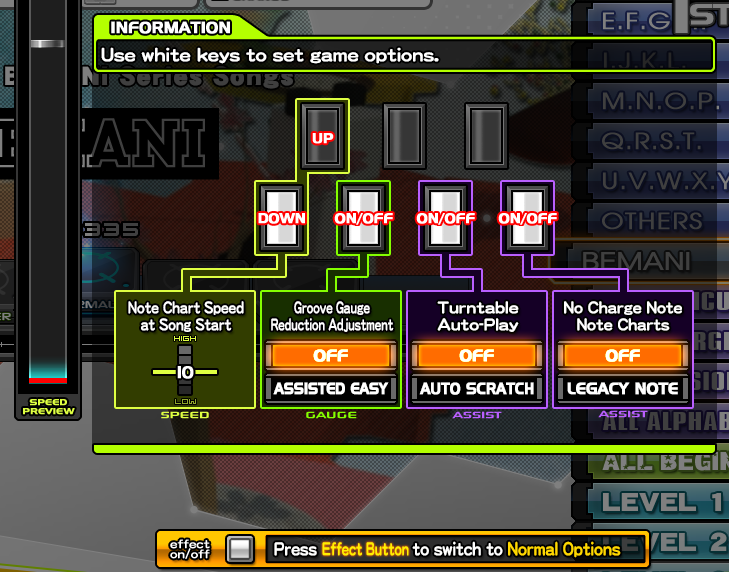
- Use buttons 1 and 2 to adjust regular hi-speed.
- Use 3 to turn on Assist Easy gauge.
- Use 5 to turn on auto-scratch, which automatically hits the scratch notes for you.
- Use 7 to enable legacy note, which turns charge notes into regular notes.
If you are a beginner, feel free to use the Assist Easy gauge if you want the safety net of not failing out at the arcade. However, it is not recommended that you use auto scratch or legacy note; these are assist options that make the game easier than intended, and are detrimental to learning the game.
You’ll want to graduate from the beginner option menu and switch to the regular mode as soon as you are comfortable. Press EFFECT ON button once while on this screen to move to the full options menu. (You’ll only have to do this once!)
(Full, regular) options menu
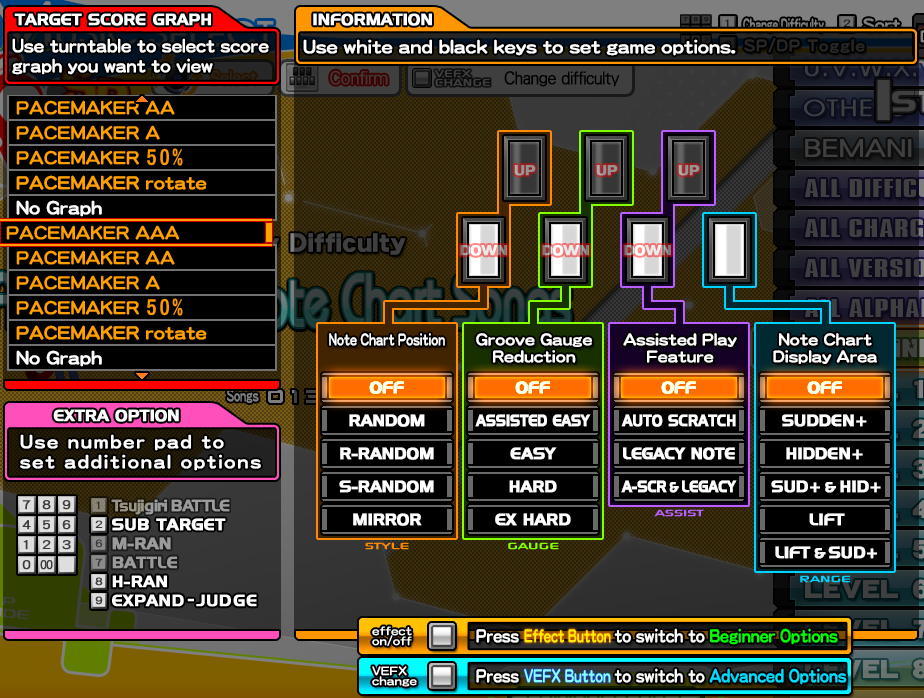
There is a lot here, but let’s break it down into parts:
Random options
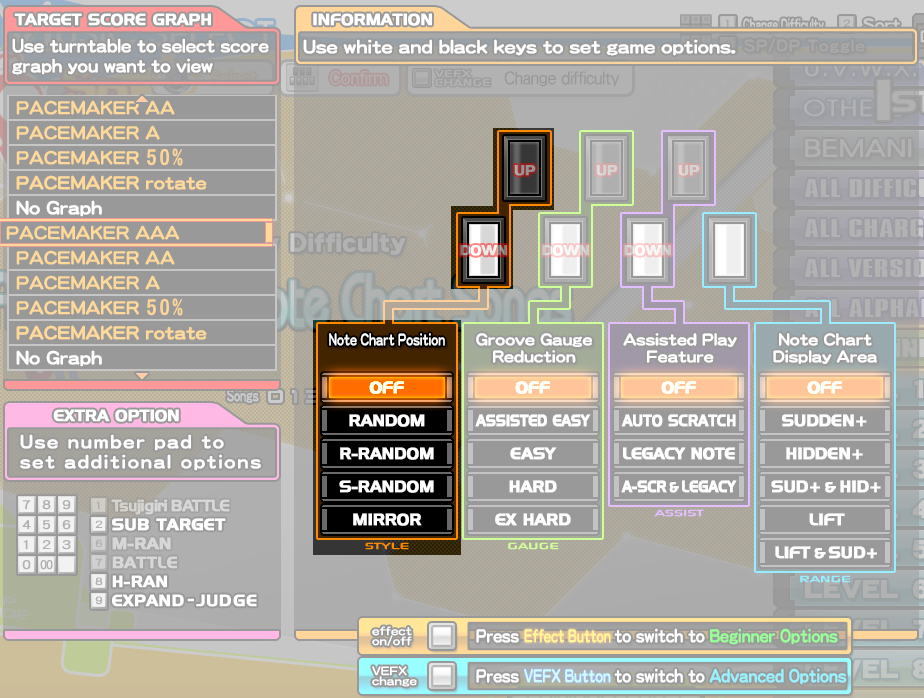
This turns on random. If you are a beginner, you can keep this on OFF for now. Here is a page describing random options in detail.
Gauge options
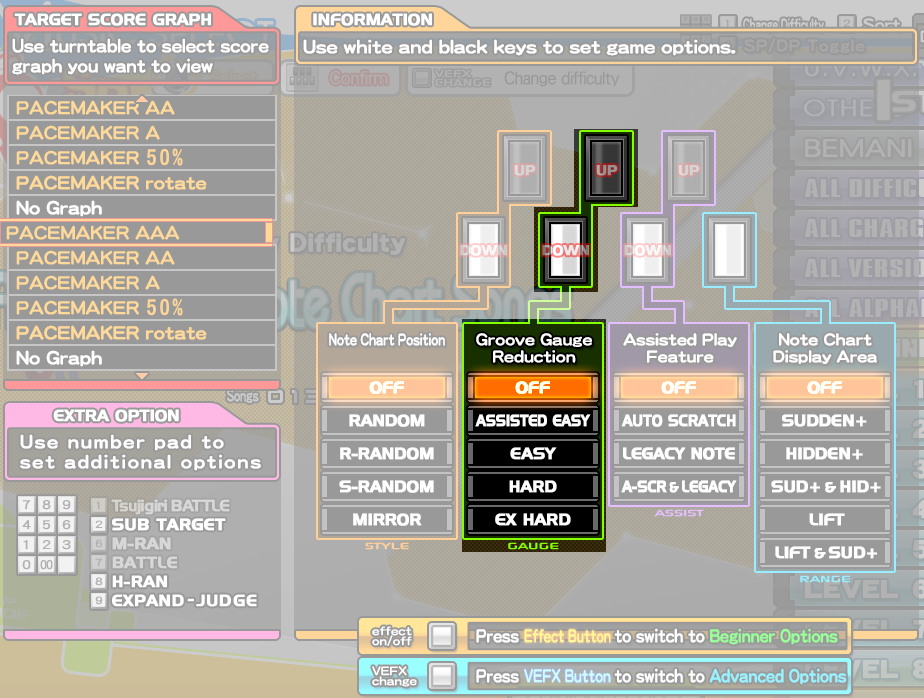
This turns changes the gauge type. If you are a beginner, you can use OFF, ASSIST EASY, or EASY. OFF is the most typical gauge, EASY is relatively easier, and ASSIST EASY is the easiest option here.
Here is a page describing different gauge types in detail.
Assist options

AUTO SCRATCH
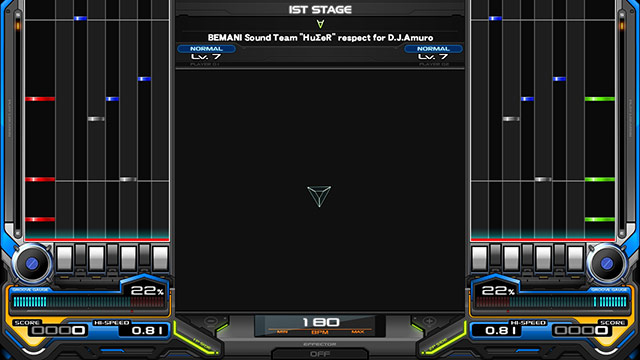
AUTO SCRATCH will turn scratch notes into green notes; the game will automatically hit those for you. It is not recommended that you use this option as a beginner.
LEGACY NOTE

LEGACY will turn charge notes into a regular note (just one note in the beginning). It is not recommended that you use this option as a beginner.
A-SCR & LEGACY
Turns on both AUTO-SCRATCH and LEGACY.
Lane options
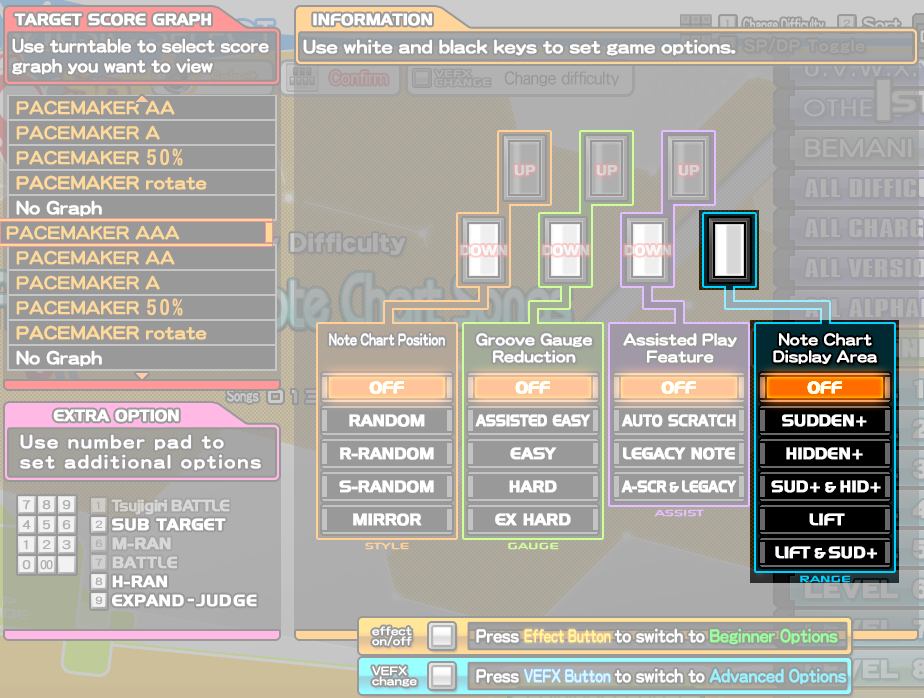
Typically, people only use SUDDEN+. Occasionally you’ll see players who also enable LIFT in addition to SUDDEN+. You can ignore other options.
SUDDEN+
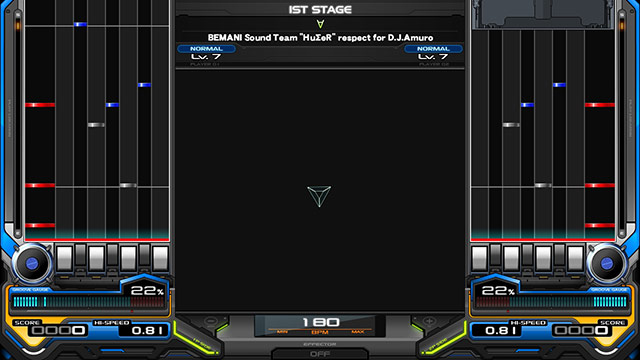
Enables a lane cover that hangs from the top. In the image above, 1p has it disabled, 2p has SUDDEN+. Almost everyone enables this option in conjunction with Floating Hi-Speed (explained later).
During the song, if you double-tap the start button, you can toggle the visibility of the lane cover. While the lane cover is active, if you hold start and move the turntable, you can adjust the size of the lane cover.
HIDDEN+
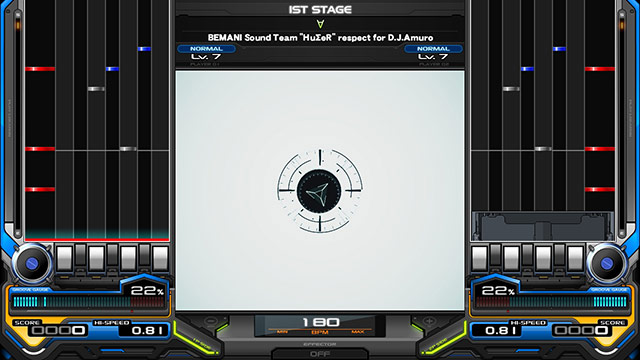
Enables a lane cover that appears from the bottom. This is cosmetic; it does not affect the judgement line. This is not commonly used. If you are a beginner you can ignore this.
SUD+ & HID+
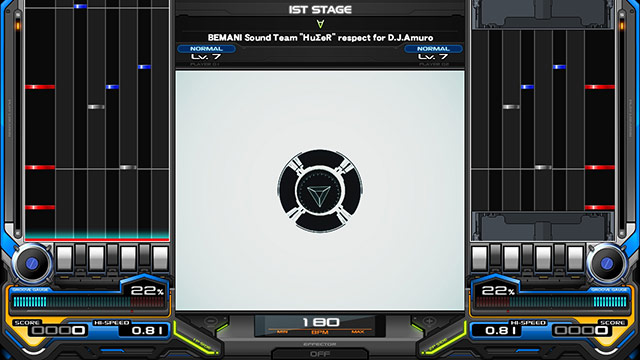
Enables both SUDDEN+ and HIDDEN+. Again, not many people use HIDDEN+.
LIFT
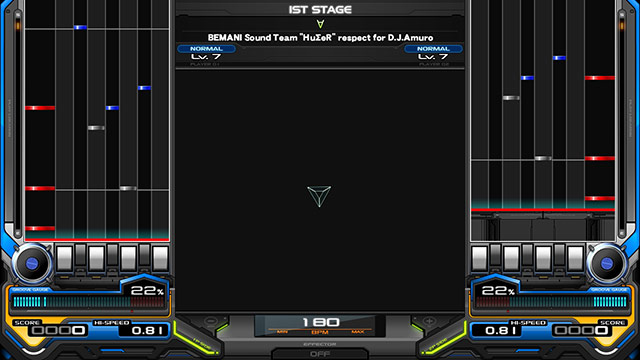
LIFT literally lifts the judgement line. In the image above, 1p has the option OFF, but 2p has raised the judgement line (the red line at the bottom) up by a few dozen pixels.
This is often used to compensate for the screen being too low relative to your eye level. If you are a beginner, stay away from it until you are more comfortable with the game.
To adjust LIFT hold start and move the turntable to adjust the amount of LIFT.
LIFT & SUD+
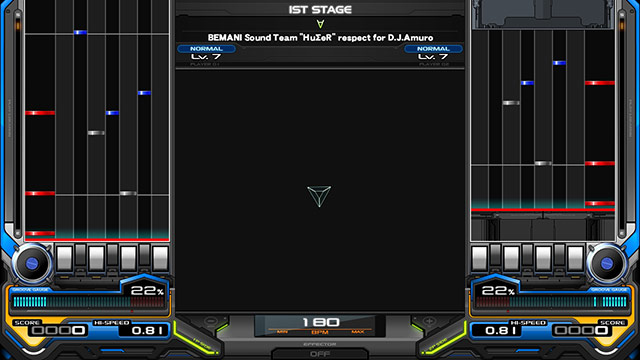
Enables both LIFT and SUDDEN+.
To adjust LIFT, temporarily turn off SUDDEN+ by double tapping start first. Then, hold start and move the turntable.
Pacemaker
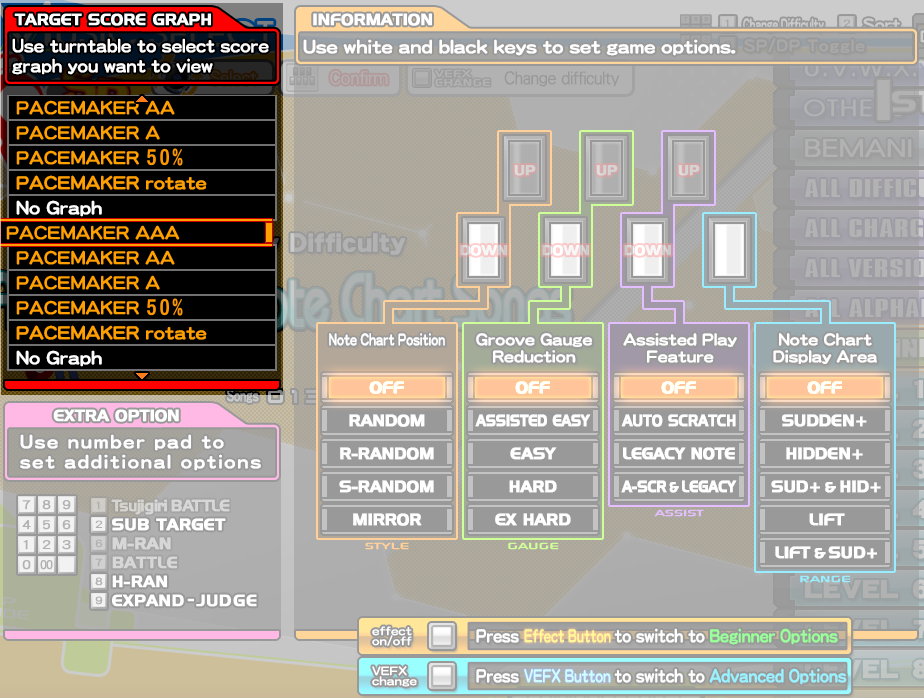
Setting this to anything other than GRAPH OFF will enable the pacemaker panel. It is recommended that you always set the pacemaker to some value (other than OFF).
Recommended settings for beginner:
- PACEMAKER A, AA, or AAA
- PACEMAKER NEXT / NEXT+ (automatically adjust to next higher rank)
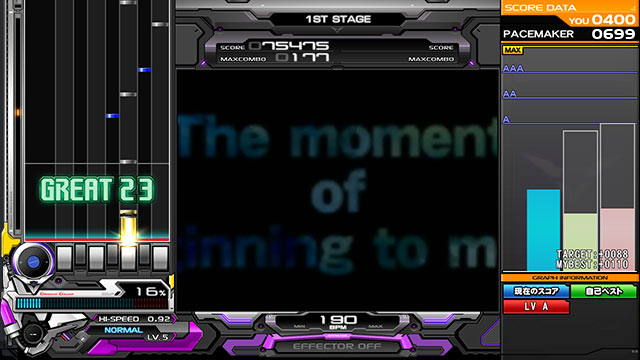
Blue graph is your current score, green is your personal best, and red depends on your pacemaker option.
On AC, you can press the start button on the other side during play to switch the pacemaker side. If you’re playing on 1P side, press the 2P start button once, and vice versa. On Infinitas, hold Enter and press Left or Right arrow on the keyboard.
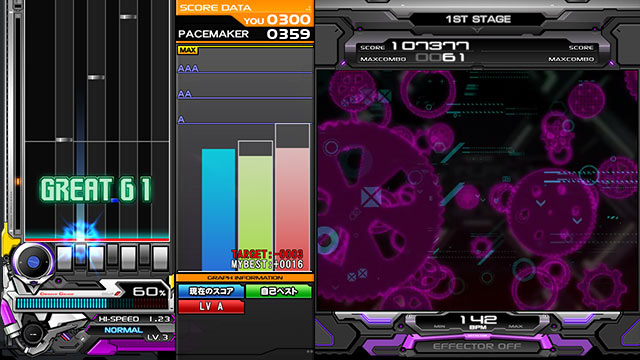
Extra option
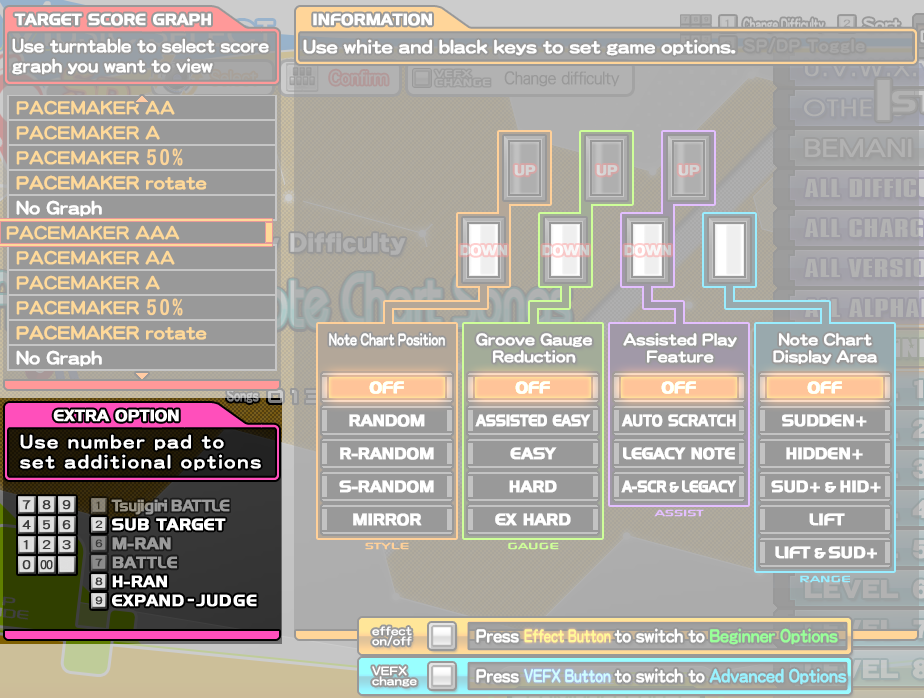
Tsujigiri battle

Pressing [1] enables tsujigiri battle, which is basically an animation that shows above the pacemaker graph that shows your character battling through high scores set for the current chart in the store. While it can be a little distracting, turning this on can give you medals and unlocks.
Other Extra options
- EXPAND-JUDGE makes the timing window extremely large. Of course, your scores do not save. (Removed in EPOLIS)
- SUB TARGET enables a back up pacemaker target in case the primary one is unavailable. This is rarely used.
- For M-RAN and H-RAN, see the random options page.
- BATTLE is an option seldom used by DP players.
