Playing your first song
Table of contents
Song select

Controls
Note: below list assumes Standard mode or Premium Free mode. Not all features are available in Step Up mode.
Basic Controls
- Turntable scrolls through the list.
- White key opens the currently highlighted folder, or starts the currently highlighted song.
- Black key closes the current folder.
- (IIDX32 Pinky Crush only) Hold a black key + turntable to switch categories. Recommended to pick
全フォルダが (ALL)which will show all folders.
Additional controls
- Press or hold Start to open the options menu. This is explained later in detail.
- Press keypad 1 to change difficulty (Beginner / Normal / Hyper / Another / Leggendaria). You can also press
VEFX Changebutton. - Press keypad 2 to change the sort order.
- Press keypad 3 to switch between Single Play (SP) and Double Play (DP).
(Note that on the lightning cab, the keypad on the touchscreen is not shown by default; tap on the keypad icon on the top left or top right corner to open it.)
Choosing your first song
Use the turntable to scroll through the songs, and press one of the white keys to confirm (a single tap will immediately start the song!).
The song select screen is in a folder layout. Initially you’ll be in the “Beginners” folder which has easy charts for new players. If you want to play slightly harder songs, you can close the folder by pressing one of the black keys and scroll through other folders.
In Pinky Crush, folder categories have been added. You can switch categories by holding any black key + rotating the turntable.
Folders of interest
- ALL BEGINNER which is a collection of beginner friendly charts.
- DIFFICULTY (Level 1, Level 2…) folders which has songs for that difficulty.
- STYLE folders (BISTROVER, HEROIC VERSE, etc) which has songs sorted by the version they appeared in. Watch out for what difficulty chart you are playing.
Regarding chart difficulties
- Each chart is rated from 1-12; stick to levels 1-3 for now if you are starting out.
- Each song can have up to five charts with different difficulties: beginner, normal, hyper, another, and leggendaria. You can use the VEFX Change or “1” on the numpad (or the touchscreen) to switch between difficulties. But stick to beginner or normal for now.
During the song: hi-speed
If you are familiar with other rhythm games, you may be wondering how to increase the scroll speed.
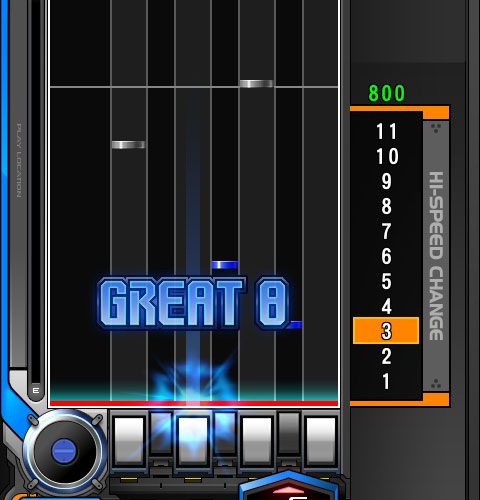
Hold the START button and press one of the black keys to increase the speed, and white keys to decrease the speed.
You can do this in the beginning (during a small break you get before the song starts), or during the song if you really need.
