Hi-Speed Options
There are three hi-speed modes:
Table of contents
Normal Hi-Speed
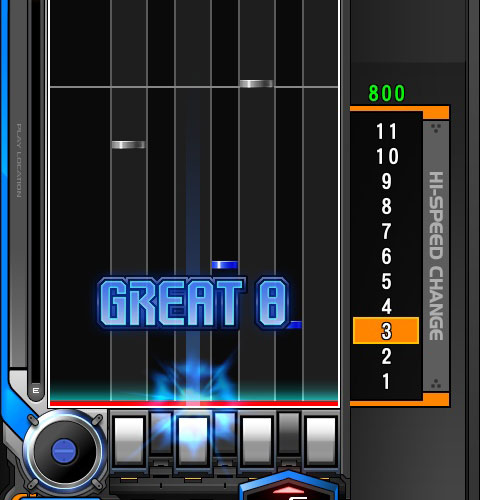
Normal hi-speed is the default option as of BISTROVER. It is a good option for beginners. It is BPM-independent, and ranges from 1 to 20. In the game screen, before the song starts, or during the song, hold start and press a black key to increase or press a white key to reduce the speed.
You can also change in the song select screen by accessing the beginner option, but this isn’t recommended since you should not be using the beginner options, instead switching to the full menu instead.
Floating Hi-Speed
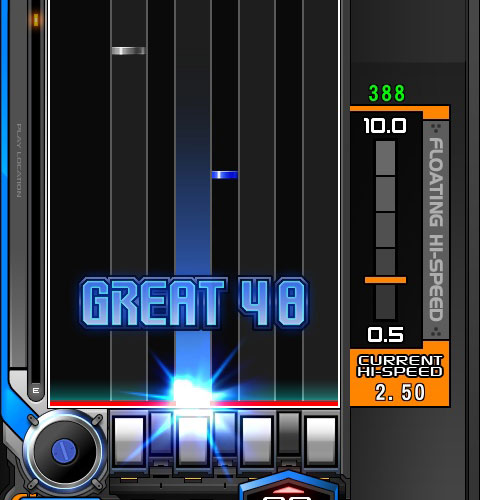
Floating hi-speed is the mode that almost everyone uses. You should be using this option! FHS allows you to set a constant scroll speed at the precise rate, and it carries from song to song. It also has some other nice side benefits that will need some elaboration - check out this page for full details on how to use FHS.
Classic Hi-Speed
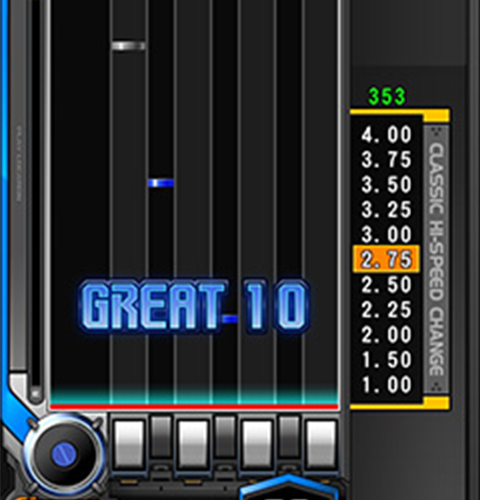
Classic hi-speed is an option that is not accessible by default. It is a legacy option that can be enabled through the blue options menu, replacing the normal hi-speed with the classic one. This is a BPM-dependent hi-speed option that was the default in older version.
