Game Modes (AC Sparkle Shower)
Table of contents
Information here applies to beatmania IIDX 33 Sparkle Shower.
This page is an active work in progress; information will be updated as available. It has been assumed that American region cabs will follow Asia region, but this is not yet fully confirmed.
Standard
This is the most commonly played game mode on AC.
You can play three songs, plus a potential 4th song in Extra Stage, plus a potential 5th song in One More Extra Stage.

Same song cannot be chosen more than once, unless a VIP pass is in use.
Level Limitations
There are limitations to what difficulty charts you can pick in Standard play. The table below shows the highest difficulty chart you can pick under certain conditions.
Standard Start
| DAN Class | 1st STAGE | 2nd STAGE | FINAL STAGE EXTRA STAGE |
|---|---|---|---|
| None - 5th Dan | LEVEL 8 | LEVEL 10 | No restrictions |
| 6th Dan | LEVEL 9 | ||
| 7th Dan and above | LEVEL 10 | LEVEL 11 |
Premium Start (Japan only)
Note that Premium start requires PASELI for each credit, only available in Japan.
| DAN Class | Play Count | 1st STAGE | 2nd STAGE | FINAL STAGE EXTRA STAGE |
|---|---|---|---|---|
| None, or below 8th Dan | - | LEVEL 10 | LEVEL 11 | No restrictions |
| 8th Dan and above | less than 100 | |||
| 100 or more | LEVEL 11 | |||
| 10th Dan and above | 1000 or more | No restrictions | ||
Extra Stage
- In the Final Stage, get ASSIST CLEAR or higher on a chart that is level 6 or higher.
There are important regional differences to note:
- In Japan region, PASELI must be used as the form of payment when entering Standard (Premium) mode in order to enter extra stage. (In other words, coin play cannot enter extra stage)
- In Asia region and America region (including Lightning Model cabs at American Round 1), Extra Stage can be entered even on coin play Standard mode, as PASELI is unavailable.
Additional notes:
- If two people are playing at the same time, only one player needs to meet the requirement.
Event Extra Stage / One More Extra stage
Special Extra stage and One More Extra stage can also be accessed during events. The requirements depend on the active event.
Premium Free

You are given a time limit, but you can play any number of songs without restrictions. This tends to be the most expensive option, but the most flexible way to play.
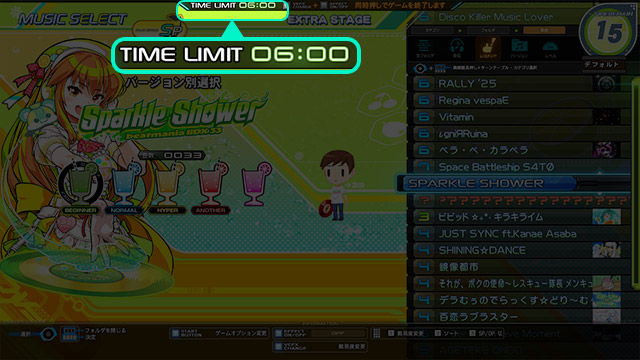
In Japan: PASELI can be used for 6-30 minutes of access (configured by operator), or 1 coin for 4 minutes when PASELI is not usable.
In regions outside of Japan: can be accessed by coin play, price configurable by operator, usually 1.5 - 2 times the price of a standard play. Fixed to 10 minutes. It can be disabled by the operator. This also the only way to play a session with V-Discs - see V-Discs section below.
Time starts counting down the moment song select screen is shown; time continues to count down during loading screens. If the timer runs out during a song, your session will end after the song ends. If the timer runs out on the song select screen, you will be able to start one last song (you are given about 15 seconds of grace period to do so).
While in song select, press VEFX + EFFECT ON keys to exit out early. While playing a song, press VEFX + EFFECT ON keys to exit out from the song. On the result screen, hold VEFX + EFFECT ON keys and press a white key to play the same chart immediately without going to the song select screen (Normal Retry feature).
If you are subscribed to eamusement Premium course and activated Platinum Members Card on the profile, you can perform Quick Retry; by holding VEFX + EFFECT ON keys during the song, you can restart the song without going through the result screen.
Step-Up
This is a “training” mode that also has a story and hidden unlockables.
Normally, three songs are guaranteed; sometimes four. Once you fill Step Up gauge by clearing songs in the Tasks folder, you can receive a ticket to play four songs instead of three the next time you play Step Up.

Tasks folder
20 random charts are provided in this folder that matches your current step-up skill level. Step-up skill level determines what level of songs show up in this folder. The skill level isn’t shown to you, it is a decimal number that is stored on your profile. This number determines what level of charts are given to you in this folder.
The step-up level is carried over from the previous version, but with an upper limit (level 9s). If you play class mode before entering Step Up mode for the first time, you will get an appropriate initial placement. If you play Step Up without doing that, you will start on level 1s.
Depending on your result, your step-up level will change. The most impactful factor is your DJ level. Getting a higher rating (AAA) will result in a greater increase.
The gauge type acts as a modifier. ASSIST-EASY or EASY gauge clear will result in a smaller increase, but failing will result in a large decrease (compared to normal gauge).
HARD and EX-HARD gauge clears will result in a slightly larger increase, but fails will have less impact than a normal gauge; however, this is negated if you fail out early in a song and end up with a very low DJ LEVEL (E or F). FULL COMBO clear will greatly increase the level.
Normally, new songs from the current versions do not show up in this folder. Once you complete the entire step-up story and see the ending, then you will start to see new songs show up.
Alternate Tasks folder (Ura)
A new folder will appear once you beat the entire “story” for step-up mode. This is similar to the regular Tasks folder, except that new songs from the current version will also show up.
Recommended Tasks for Beginners folder
This is a folder of ~60 songs picked across all versions (including new songs) and larger range of difficulties. Otherwise, it works the same way as the normal Tasks folder.
Review folder(s)
There are up to twelve folders for each level. You can only open folders that are 1 level below the current step-up level. It contains songs that you have already played in other modes, with the following restrictions:
- New songs from the current version will not show up.
- You must have EX-SCORE greater than 0 on it already.
- You must have the song unlocked, if it’s part of an unlock event.
- Songs played in class mode does not count as they save as “NO PLAY”, even if you have greater than 0 EX-SCORE.
Regional differences to note:
- On Japanese network using coin play, you are limited to [current level - 2] folders. In other words, review level 11 and 12 folders will not be available.
- On PASELI play, or in Asia / America region cabs, this restriction does not exist.
Saturday bonus
On Saturdays (Japan time), restrictions are lifted for review level folders.
Practice match folder
Once you fail a class in class mode, a new folder will show up to practice four songs from that course. Class mode gauge (expert gauge) is used instead; it starts at 100% in the beginning of each song, but it can be changed by holding the VEFX + EFFECT button and pressing number on the number pad.
This doesn’t show up until Chapter 2 of the story (needs confirmation)
Level adjustment

You can adjust the amount in which your step-up level increases or decreases. Hold VEFX+Effect, and press keypad #5; cycle through 小 (small) 中 (medium) 大 (large). You need to have Shodan or higher to see this option.
中 (medium) is the default setting. 大 (large) will make your step-up level increase greatly when you pass a song, but also drop more when you fail. Conversely, setting it to 小 (small) means clears will increase the level a little bit, but also fails will have lesser impact.
New in Sparkle Shower: if playing Premium Start in Japan, you can additionally select “None” as an option.
Class Mode
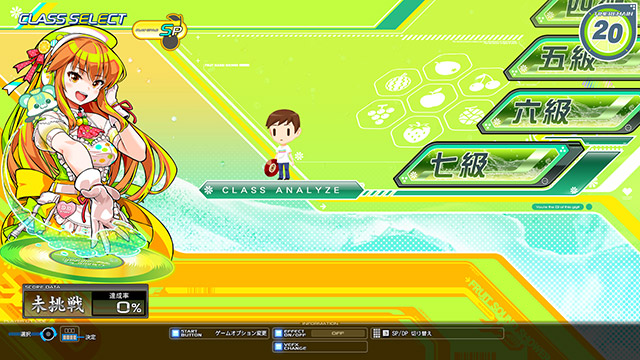
Class mode (dan-i-nintei) measures your skill level by playing through a pre-defined course of four songs, and awards you with a badge of honor.
Check out the page on class mode for courses in recent versions; also Remywiki has a very good explanation of the mode and the songs in each version.
Arena
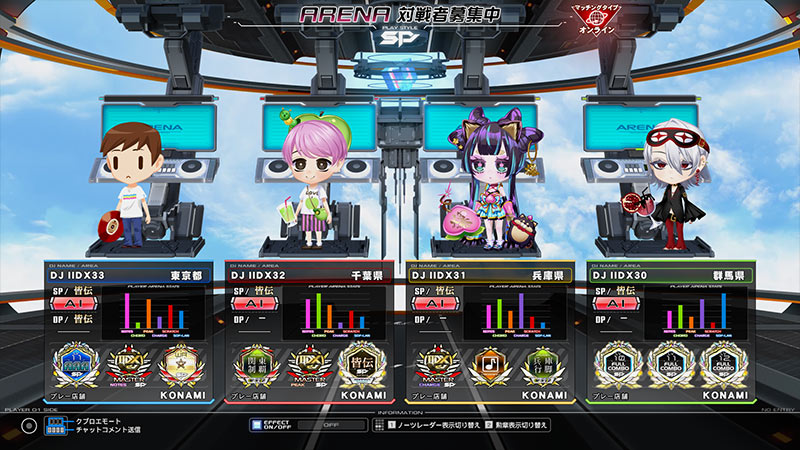
Online battle mode, or local matching (within the same store) are available. Four stages are guaranteed.
You enter a lobby with up to four players - if there are fewer than four, you are matched up with bots. Each player picks a song, and the lobby plays through four songs.
If you are not matched at least one person, you are given the option to enter 4-minute PREMIUM FREE instead. For coin play, note that you do not get V-Discs, so you can’t play Leggendaria.
Based on your arena tier, song selection is limited to the following levels (- column is for regular beginner/normal/hyper/another charts, LEG is for Leggendaria charts)
| A | Level | B | Level | C | Level | D | Level | |||||||
| - | LEG | - | LEG | - | LEG | - | LEG | |||||||
| A1 | 12 | 12 | B1 | 12 | 11 | C1 | 10 | 10 | D1 | 9 | 9 | |||
| A2 | B2 | C2 | D2 | |||||||||||
| A3 | B3 | 11 | C3 | D3 | 8 | × | ||||||||
| A4 | B4 | C4 | D4 | |||||||||||
| A5 | B5 | C5 | D5 | 7 | ||||||||||
(table from bemaniwiki)
BPL Battle
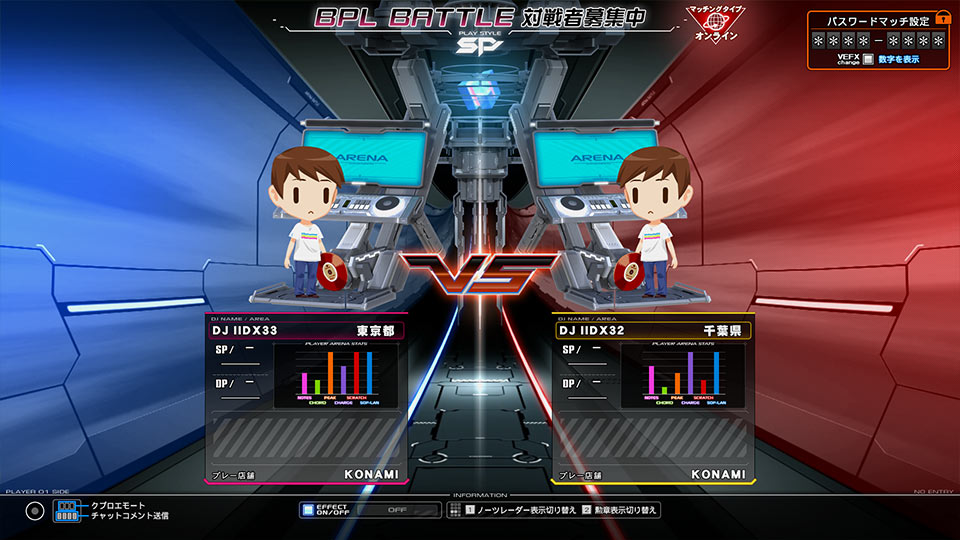
1:1 matching mode using the Bemani Pro League format.
Two matching modes are available - private lobby (using 8-digit password) and local matching (cabinets in the same store).
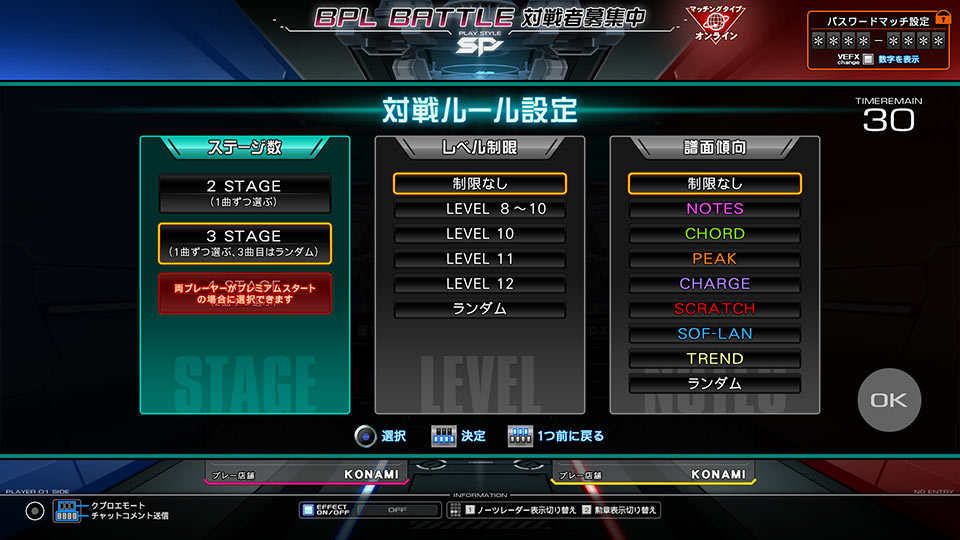
When matched, rule set can be configured by the host.
Note: 4-song option can only be selected if both players are playing with Premium Start in Japan.
V-Discs
In this section, we will focus on Asia and American region cabinets for simplicity. For Japanese cabs, refer to the official site. Remember that at American Round 1 locations, Lightning Model cabs are American region, while the legacy cabs are Japan region, but PASELI cannot be used.
Earning V-Discs
For Japan region cabs, V-Disc is premium feature only available when playing with PASELI.
In other regions, only Premium Free mode provides V-Discs. You are given:
- 3 V-Discs if coin play
- 7 V-Discs if paying with PASELI
- Additional +3 V-Discs if Platinum Members card is active on the profile
Spending V-Discs
In Premium Free, 1 V-Disc is spent for each LEGGENDARIA chart played.
Conversion of unused V-Discs
At the end of each credit:
- Remaining unused V-Discs are saved to your profile. Once you collect 100 unused V-Discs, the game will forcibly exchange 100 V-Discs for one DJ VIP PASS BLACK.
- It should however be noted that unused V-Discs do not carry over to the next credit, you are only able to spend the discs given to you at the start of each credit (i.e., you can’t spend previously unused V-Discs).
DJ VIP PASS BLACK

If you have one from collecting 100 unused V-Discs – you can choose it before going into Standard mode. DJ VIP PASS BLACK gives you all V-Disc benefits for free – guarantees three stages, removes level restrictions in all stages, advances you to Extra Stage if you clear final stage without needing to meet the requirements, allows Leggendaria charts, and allows you to pick the same song more than once.
(GOLD and PLATINUM are Japan-only and requires PASELI)
