beatmania IIDX Notes, Beams, Judge Font, and Bomb customize options
Table of contents
Introduction
Lists of customization options for the play area - notes skin, key beam, judgement font, and bomb effect.
All resources obtained from the official website only. Please do not request high resolution images.
Warning: rapidly flashing images below.
Note skin
Default, pastel, and simple are the most commonly used. Photon and light options are also popular. Default and simple may be difficult to see on Lightning Model monitors, as the blues tend to be dark.
In EPOLIS, thin and thinner skins are gone; instead, it is possible to adjust the thickness of notes for any skin using Lightning Model’s touch screen, or on the website with Basic subscription.












Key Beam
Default, short, and very short are the most commonly used.
In EPOLIS, very short / short / long skins are gone; instead, it is possible to adjust the length of beams for any skin using Lightning Model’s touch screen, or on the website with Basic subscription.
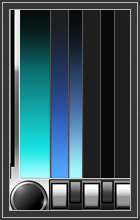
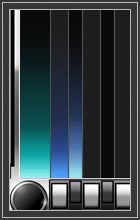
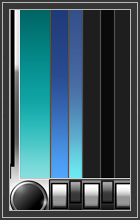
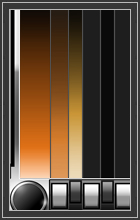
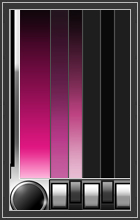
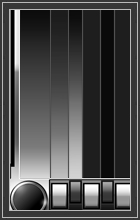
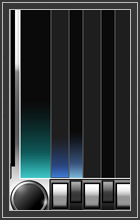








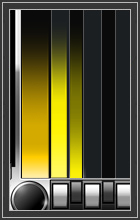

Judge Font
Default is the most popular. Metallic blue is also common because it uses less distracting colors for PGREAT. Smart is also often used as it is small in size (and therefore take up less space).











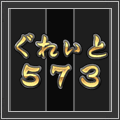

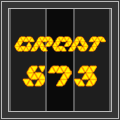






Bomb
Default is the most popular. 9th style is a simple one and perhaps the least distracting.
Note that the images below aren’t really to scale - some may appear significantly larger or smaller than the images below.
On e-amuse play customize page, it is possible to adjust the size of the bomb.
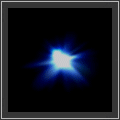
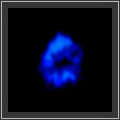
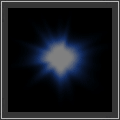
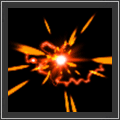
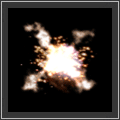
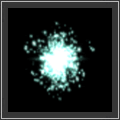
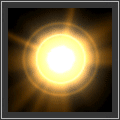

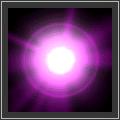

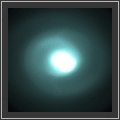
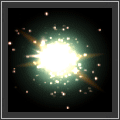

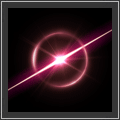
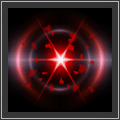
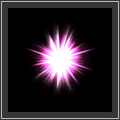
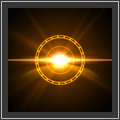

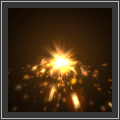
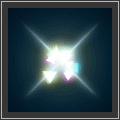

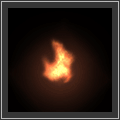
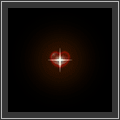
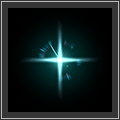
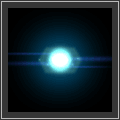

You can watch all of bombs in this video.
