In-game Controls for Beginners
Table of contents
Note that many of the things described on this page will simply not work if beginner options menu is used. Switch to the regular options menu by:
- Pressing start in song select to bring up the beginner menu
- Pressing EFFECT ON button once.
See Options menu page for more details.
Adjusting SUDDEN+ and LIFT
Toggling SUDDEN+ during play

During a song, quickly double tap the start button to toggle the SUDDEN+ lane cover.
LIFT cannot be turned on or off during play; it must be set in the options menu in song select.
Changing the length
When only SUDDEN+ is active, hold start and turn the turntable to adjust the length of the lane cover.
When only LIFT is active, hold start and turn the turntable to adjust the length of LIFT.
When both SUDDEN+ and LIFT are active, using the turntable will only adjust the SUDDEN+ lane cover. To adjust LIFT, double tap start to temporarily turn off SUDDEN+, use the turntable while holding the start button to adjust LIFT length, and turn SUDDEN+ back on.
Hi-speed options

Holding start will show the hi-speed menu. While holding start, press a black key to increase the scroll speed, or press a white key to decrease it. Please see Hi-Speed Options and Floating Hi-Speed Options pages - this is by far one of the most confusing aspects of the game.
Switching pacemaker sides
Pacemaker is the panel that shows bar graphs for your current score, target score, and ghost score.
On AC, you can press the start button on the other side during play to switch the pacemaker side. If you’re playing on 1P side, press the 2P start button once, and vice versa.
On Infinitas, hold Enter and press Left or Right arrow.


In-game Offset adjustment
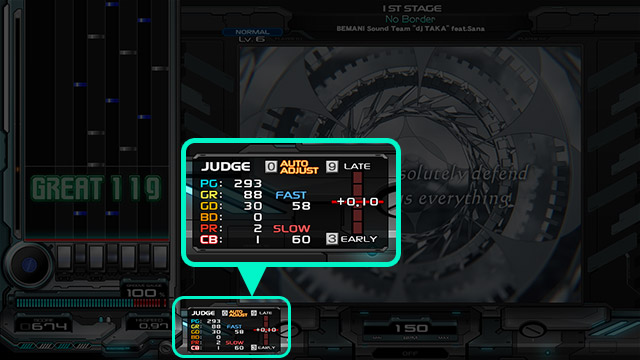
When JUDGE option is enabled, the window shown above will be always visible. At any time, bring up the keypad and press 0 to toggle Auto Offset, press 9 to increase the offset, or press 3 to decrease the offset. Recall: move up (+) if too many fasts, move down (-) if too many slows.
When JUDGE option is disabled, you have to do this while holing start. You should just enable JUDGE anyway.
Quitting the song / Quick Retry
To quit the song:
- In AC, you can only do this in timed modes (Premium Free). Press VEFX and Effect button together to exit.
- In Infinitas, press E2+E3.
Quick Retry allows you to restart a song during play, without going to the results screen.
- For AC, Quick Retry requires Platinum Members card. Hold VEFX and Effect button for a few seconds.
- For Infinitas, press and hold E2+E3, or hold Esc for a few seconds.
Normal Retry allows you to restart a song from the result screen. Do the same button combination as above on the results screen. This does not require Platinum Membership.
